Download the PQ App
This guide walks you through how to download and register the PQ app.
The Positive Intelligence app is the companion app for our flagship PQ Program, our foundational course. The PQ app supports your Daily Focus, Recharges, and Reflections. You are also able to watch the weekly video Modules when they are released each Friday.

This is how the Positive Intelligence app appears in the App Store
Steps
1. Using your mobile device, download the PQ app using the correct link for your device.
2. Once installed, open the app, enter your email address and choose a password to sign in.
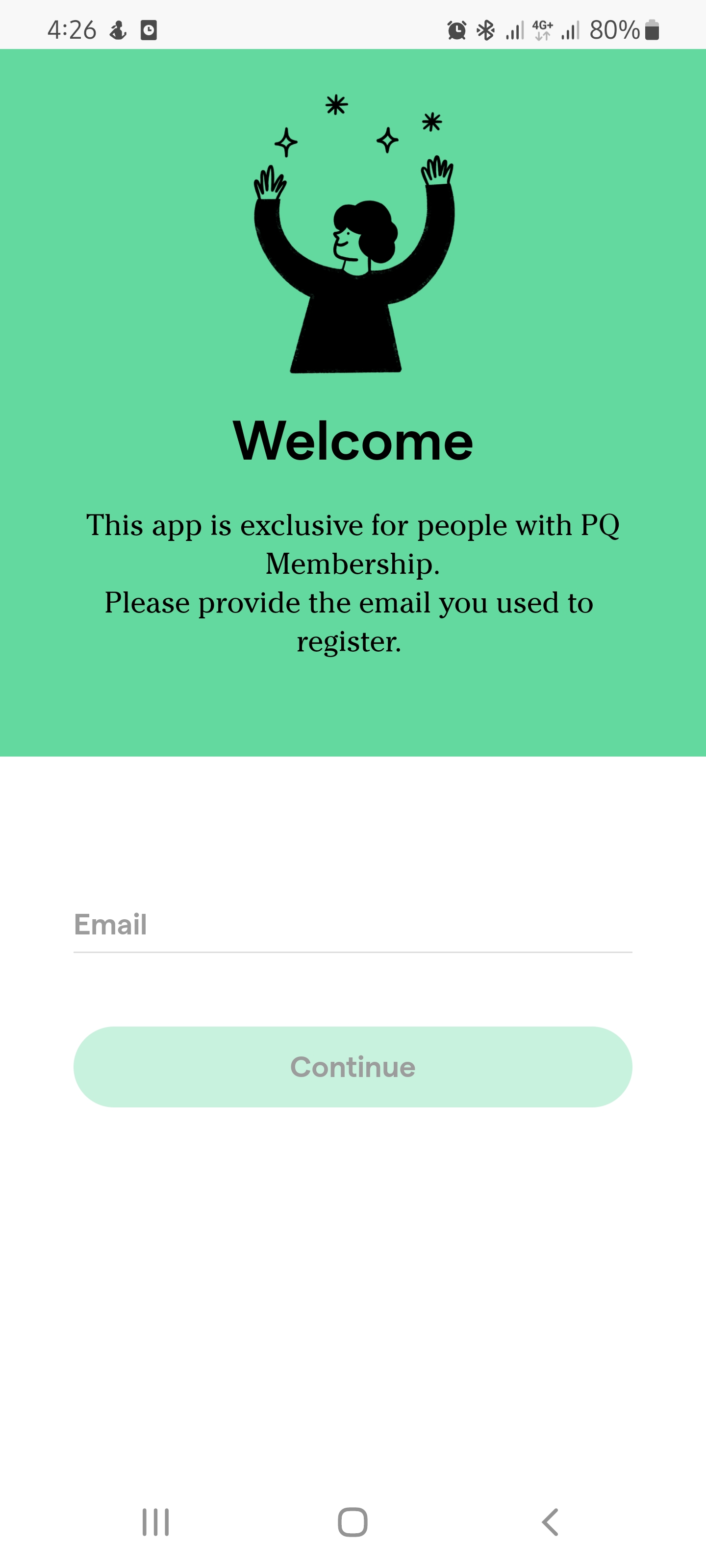
Note: Use the same email address you used to enroll in the Foundations Program, being sure to avoid spelling errors. This is how our app will recognize you as an enrolled program participant.
3. Follow the prompts to set up your account, and be sure to turn on notifications so we can help you build new mental habits through timely reminders.
4. Once you've successfully set up your account, follow these instructions to learn about your accountability group, your Pod.
It's important to note you won't lose any in-app data if you uninstall & reinstall the PQ app.
You can also view the PQ app online. Follow here for more information.



