Public vs. Private Profile
What information can be seen on public and private profiles.
Participants can make their profiles either public or private in the Community.
Public Profile
- Anyone in the Community can see a public profile.
- Public profiles will show all of the information added by the participant, including top-selected Saboteurs & other information (name, bio, Saboteurs, links, etc.) that will be visible to other Community members.
 Private Profile
Private Profile
- A private profile hides personal information, like name, bio, Saboteurs and the posts the participant created in the global feed. The only way to see the content of someone who is set to private is by sending them a follow request and getting their approval. It's similar to Instagram.
- Private profiles will display only the participant username, with the other information (name, bio, Saboteurs, links, etc.) being hidden from other Community members.
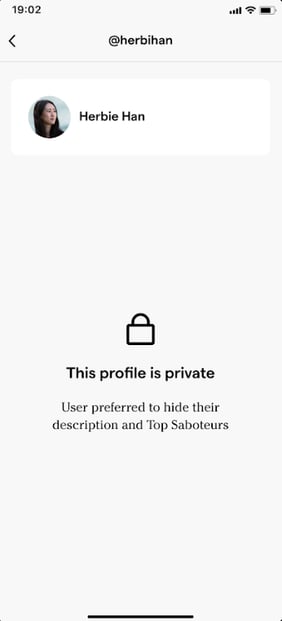
Make your profile private
- Tap on Profile
- Next, either tap on your current profile picture at the upper left of your screen or your Edit Profile button beside the gear icon at the upper right
- Scroll down to Public Profile & toggle the privacy setting on or off.
- Grey ensures your Profile is Private (off)
- Orange shares your Profile Publicly (on)

